Cloudformation deployment
Prerequisites
Before deploying Ohlala Operations for Amazon EC2, you will need:
- An existing key pair
- A VPC with at least two subnets to deploy the Elastic Load balancer. You will need to have access to these network to access Ohlala Operations for Amazon EC2
Download the cloudformation template
Our cloudformation template is available at: cloudformation-stack.
Either use git to clone the repository or download it from the gitlab interface.
Deploy Ohlala Operations for Amazon EC2 to your AWS account
Open your AWS console and navigate to the Cloudformation console. Make sure you’re logged in to the correct AWS account and using the correct region.
Click Create stack.
Selecting the template
Select Choose an existing template and Upload a template file.
Choose the cloudformation template.yaml file provided on the gitlab repository.
Click Next.
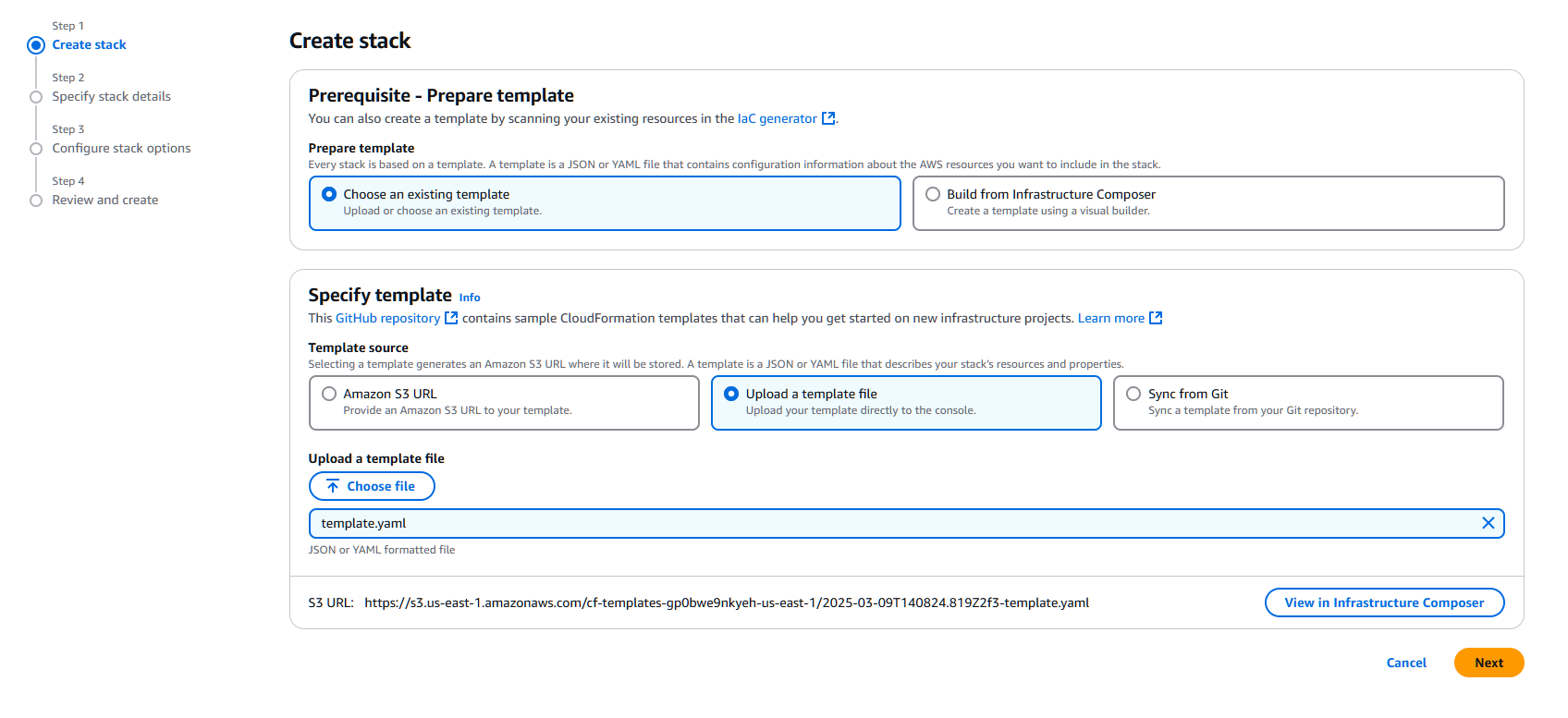
Stack parameters
Give a name to your stack deployment.
Select an instance type. For small to medium size (i.e. most deployment), t3.medium is recommended.
Select an existing EC2 key pair (this is mandatory for AWS marketplace products).
Select your VPC from the drop down menu.
Enter the CIDR allowed to connect to the public ALB of Ohlala Operations for Amazon EC2. Please be vigilant and enter a limited range. We suggest having a look at your public IP address on https://api.ipify.org. The default mask for one IP address is /32 as per the screenshot.
Finally, enter two different subnets from the drop down menus.
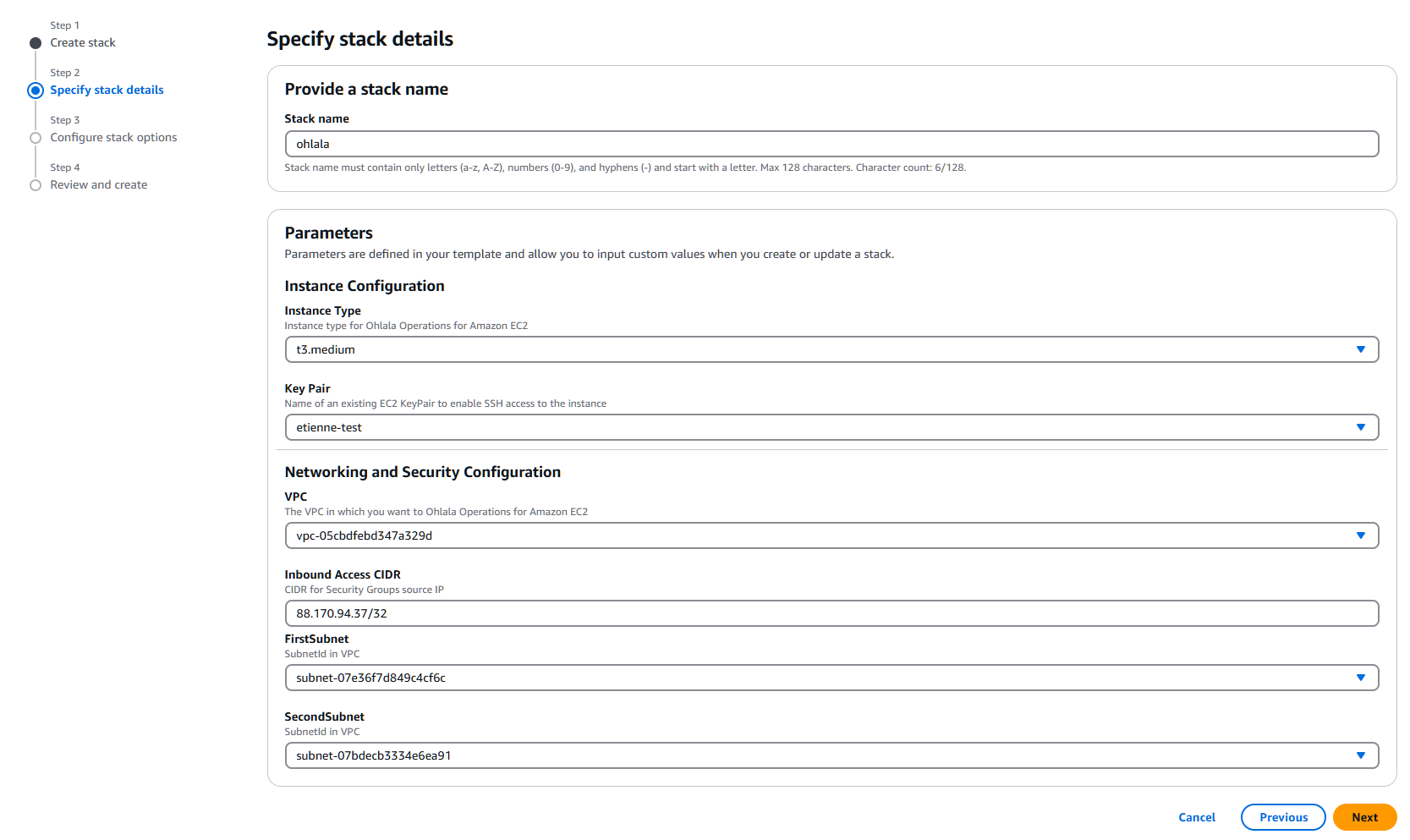
Additional parameters
Feel free to review the next page to comply with your company deployment policy.
Tick the box at the bottom of the page to acknowledge the deployment of IAM roles and policies.
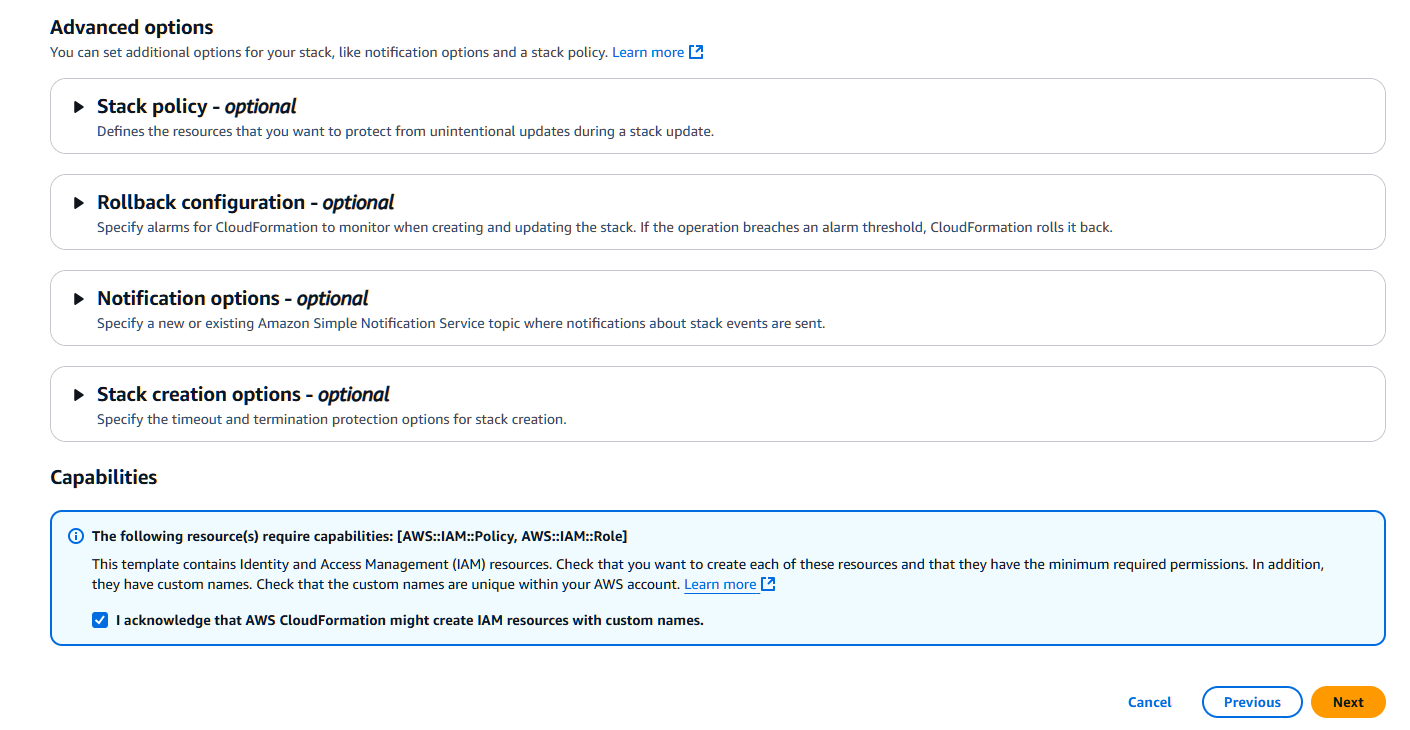
Final review
Review all the settings and click Submit.
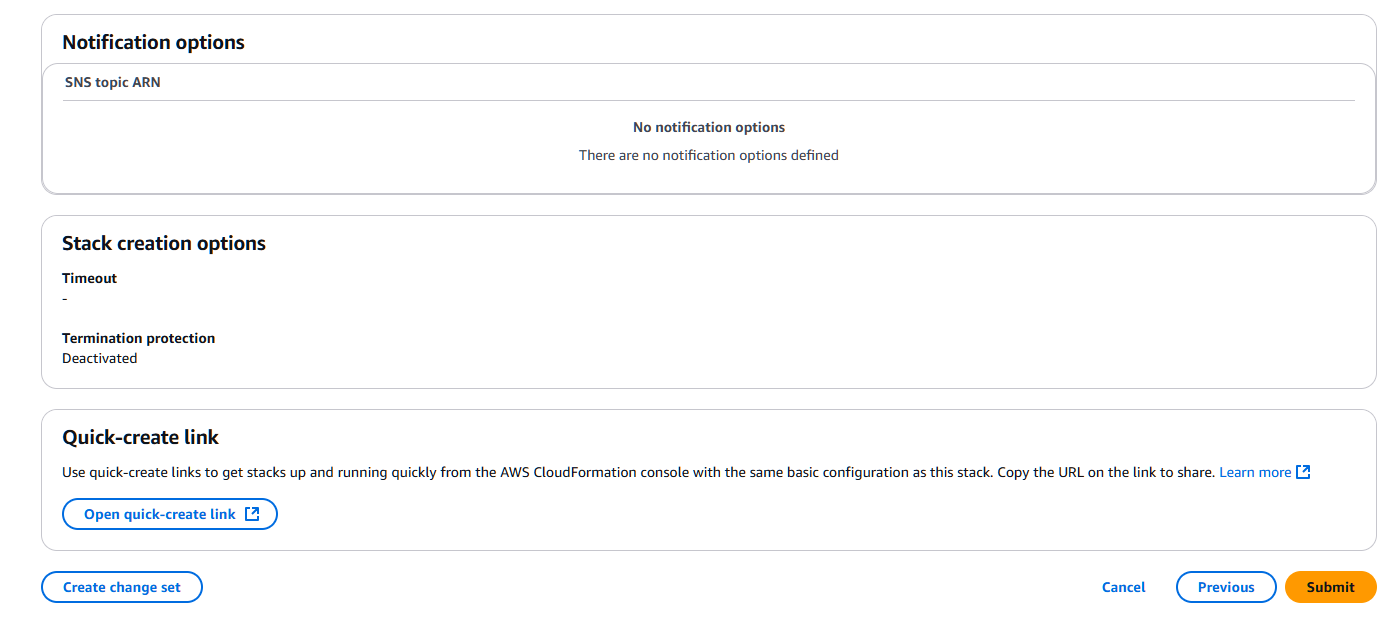
Follow-up
You can monitor the status of your stack in the cloudformation console.
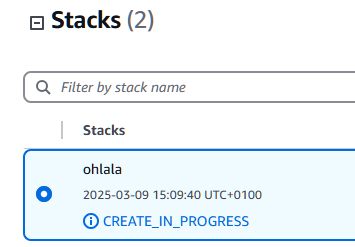
It should finally show a status of CREATE_COMPLETE.
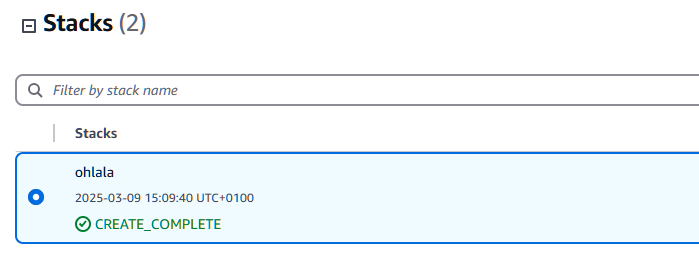
Output
The cloudformation stack provides the URL of your load balancer in the Outputs tab. Go ahead an open this link in a new tab (please allow a few minutes for the web interface to start up).
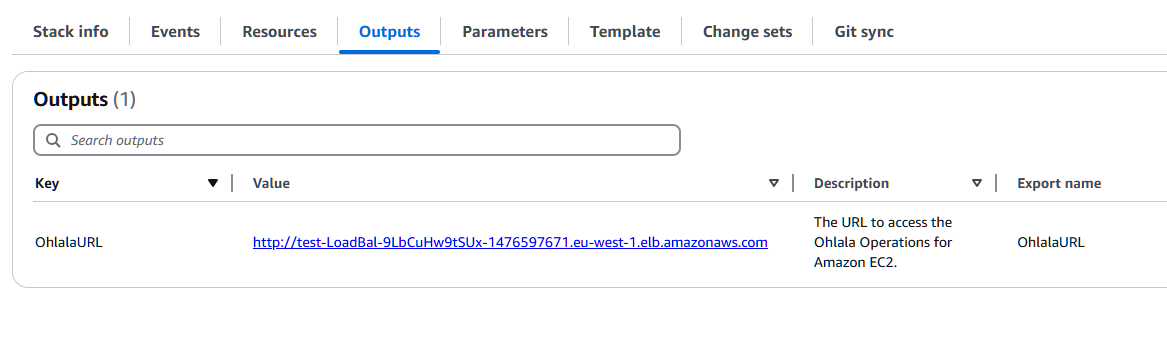
✨ Ohlala Operations - Automate Windows Server Management on AWS! ✨