Diagnostic tools
Overview
The Diagnostics Tools Menu in Ohlala Operations provides essential troubleshooting tools to help users diagnose network and system-related issues on their Windows EC2 instances. These tools allow administrators to execute commands directly from the web interface, making it easy to gather system information and test connectivity.
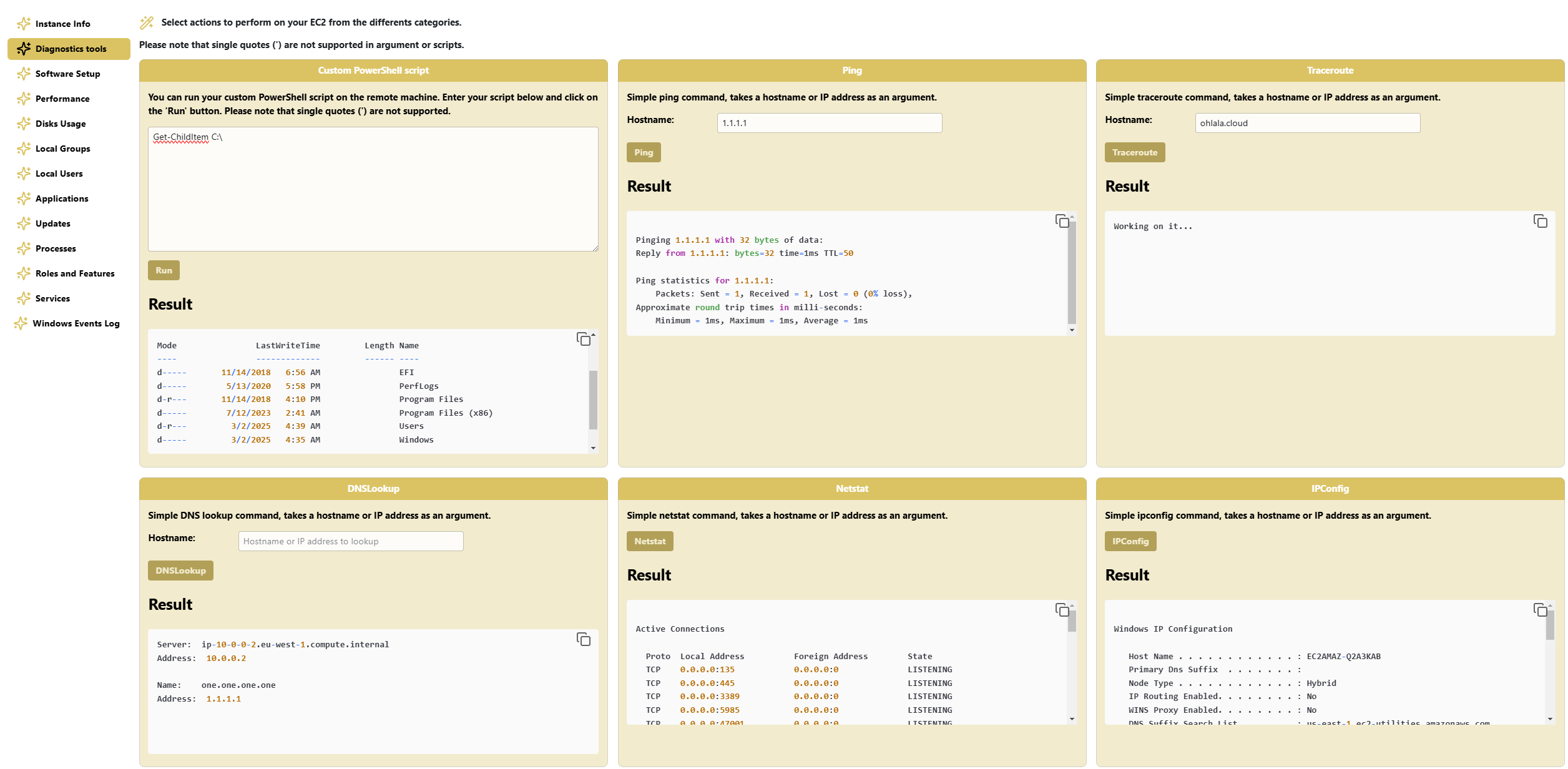
Available Actions
1. Run a Custom PowerShell Script
- Users can provide their own PowerShell script to be executed on the instance.
- This allows for advanced diagnostics and custom troubleshooting.
- Example usage:
Get-ChildItem C:\
2. Run a Ping Command
- Tests network connectivity to a specified hostname or IP address.
- Helps identify packet loss and response times.
3. Run a Traceroute Command
- Determines the route packets take to reach a destination.
- Useful for identifying network bottlenecks and latency issues.
4. Run a DNS Lookup
- Resolves a domain name to an IP address using DNS servers.
- Helps troubleshoot domain resolution issues.
5. Run Netstat to Check Listening Ports
- Displays active network connections and listening ports on the instance.
- Helps identify running services and potential security risks.
6. Run IPConfig
- Displays the current network configuration of the instance.
- Useful for checking assigned IP addresses, gateways, and DNS servers.
7. Run Test-NetConnection to a Host and Port
- Tests connectivity to a specific host and port.
- Useful for verifying if a remote service is reachable from the EC2.
✨ Ohlala Operations - Automate Windows Server Management on AWS! ✨