Windows Event Logs page
Overview
The Windows Event Logs Page in Ohlala Operations for Amazon EC2 provides administrators with access to system logs for monitoring and troubleshooting. It allows users to view and filter key event logs, helping to diagnose issues and ensure system stability.
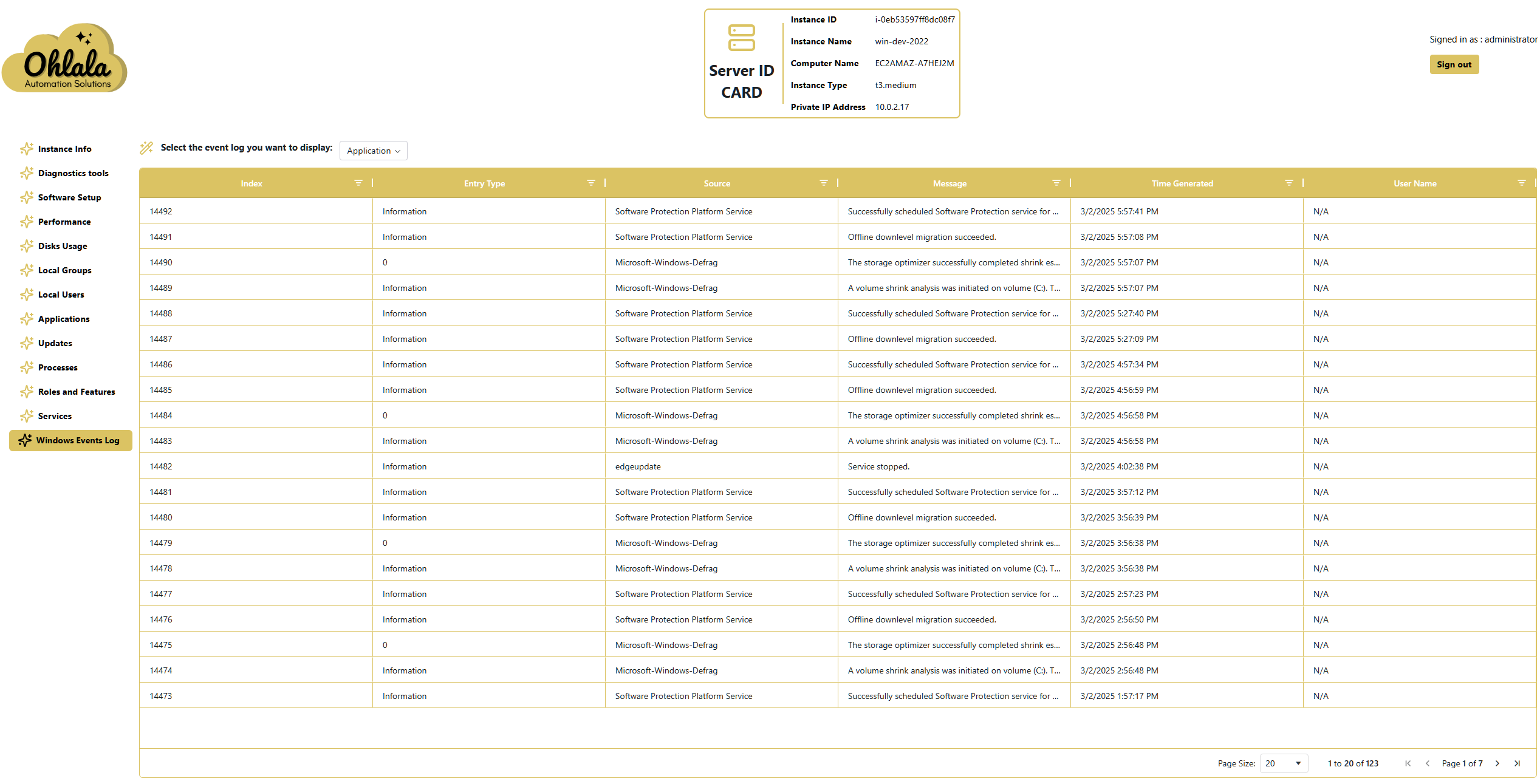
Displayed Information
Event Logs Table
- Displays log entries from selected event logs.
- Users can choose from the following event logs:
- Application Log – Records application-level events and errors.
- System Log – Captures system-related events, including driver and OS issues.
- Security Log – Logs authentication attempts and security-related events.
- Displays the following details for each event:
- Index – The event’s unique identifier.
- Entry Type – Categorizes the event (e.g., Information, Warning, Error).
- Source – Indicates which system component or application generated the log.
- Message – Provides details about the event.
- Time Generated – The timestamp when the event was recorded.
- Username – The associated user (if applicable).
- Data can be exported as a CSV file for auditing and analysis.
✨ Ohlala Operations - Automate Windows Server Management on AWS! ✨