Software setup page
Overview
The Software Setup page in Ohlala Operations for Amazon EC2 simplifies the installation and configuration of essential tools and settings on your Windows EC2 instances. This functionality ensures that your instances are optimized and pre-configured for automation, monitoring, and management.
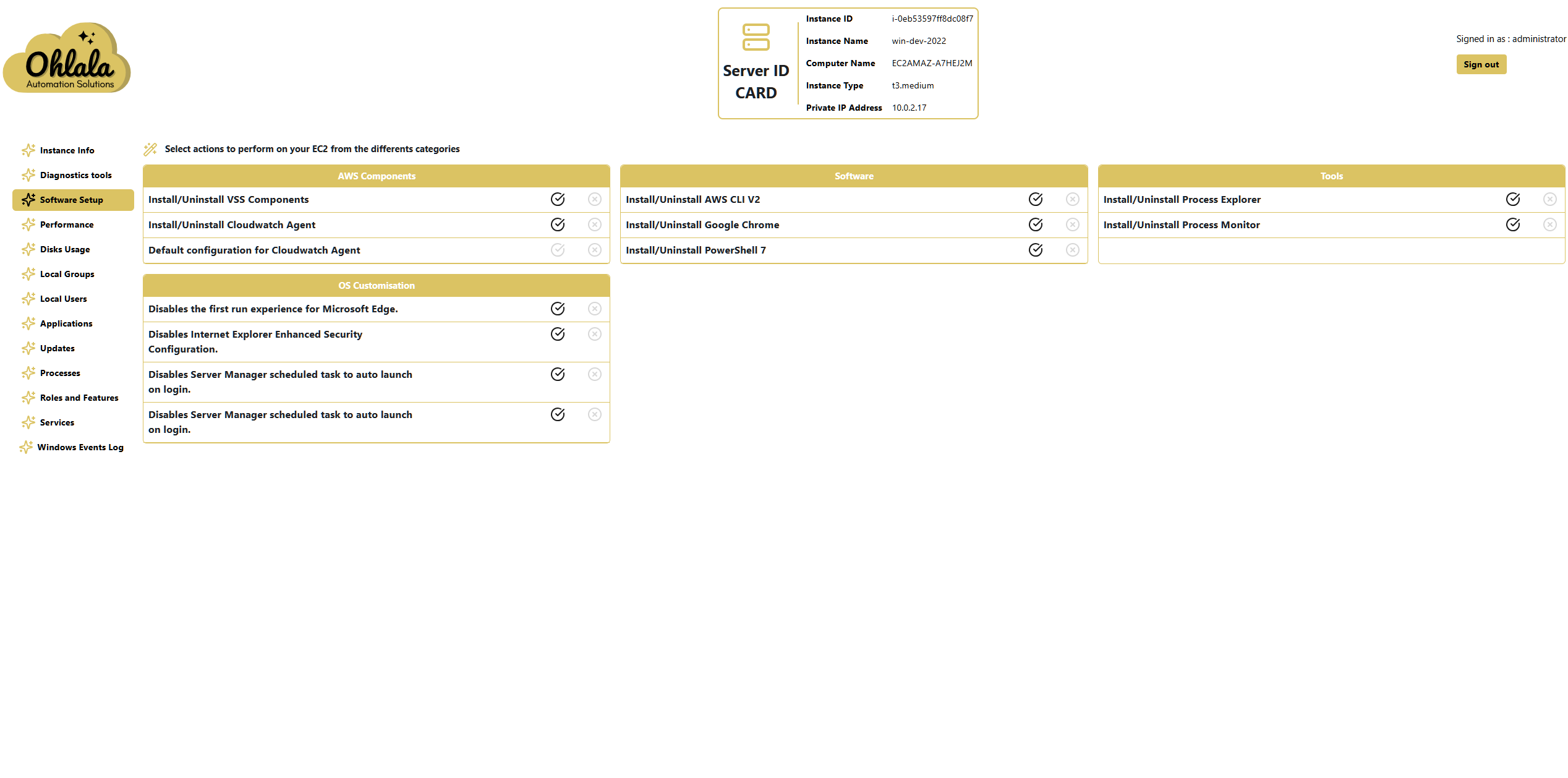
Available Actions
Install/Uninstall AWS Components
- VSS Components - Manages the installation of Volume Shadow Copy Service (VSS) components for backup and restore operations.
- CloudWatch Agent - Installs or uninstalls the Amazon CloudWatch Agent to enable system monitoring and logging.
- CloudWatch Agent - Apply default configuration or unconfigure Amazon CloudWatch Agent.
Install/Uninstall Software
- AWS CLI V2 - Installs or removes AWS CLI V2 to enable interaction with AWS services.
- Google Chrome - Provides an option to install or uninstall Google Chrome for web browsing.
- PowerShell 7 - Installs or removes the latest version of PowerShell 7 for advanced scripting and automation.
Install/Uninstall tools
- Process Explorer - Installs or uninstalls Process Explorer, a tool for detailed process management.
- Process Monitor - Installs or removes Process Monitor, useful for troubleshooting and system analysis.
Configuration and System Tweaks
- Default CloudWatch Agent Configuration - Applies a default configuration to the CloudWatch Agent for monitoring logs and metrics.
- Disable First Run Experience for Microsoft Edge - Prevents Microsoft Edge from displaying the first-run experience setup screen.
- Disable Internet Explorer Enhanced Security Configuration - Turns off IE Enhanced Security Configuration for a smoother browsing experience.
- Disable Server Manager Auto Launch - Prevents Server Manager from automatically launching on login by disabling the scheduled task.
The list will keep on growing!
✨ Ohlala Operations - Automate Windows Server Management on AWS! ✨